Koha Upgrades
Reporting a Problem Through the OPAC
In Koha 20.05, there will be a way for your patrons to alert the library staff of a problem with the OPAC.
New System Preference
There is a new system preference in Koha, OPACReportProblem. This will be set to disabled, however, if a library would like patrons to be able to report a problem on the OPAC, this can be set to enabled.
Set-Up
Another key area that needs to be defined in Koha is an email address of the library or admin. If the system preference, KohaAdminEmail is defined and there is also a library-specific email set up under Libraries, then the patron will have the option to determine who to send the problem to (Administrator/Librarian). If a library only has the KohaAdminEmail address defined in System Preferences, then the form that a patron fills out will default to Administrator (email in the system preference: KohaAdminEmail).
Notices
A new Notice has been added to the Koha Notices and Slips section. This notice is called, PROBLEM_REPORT, and will by default shows the username of the patron reporting the error, the page that the error was submitted on, the title of the problem, and the message the patron left. This email will be sent to the KohaAdmin/Branch library email and also to the patron.
Patron Process
Once the set up has been completed in the staff interface- the text, “Report a Problem” will appear on the lower left-hand side of the screen on each page of the OPAC. A patron will need to be logged in to send an error report to the staff interface.
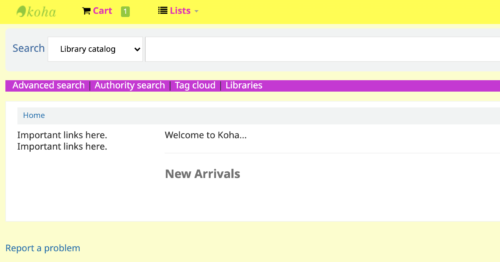
Once the patron is logged in and clicked “Report a Problem” - a simple form will appear to allow the patron to fill out a message and a note to indicate any additional information.

Staff Process
The error report will be sent to the staff interface and a message will appear on the bottom of the staff interface- OPAC Problem Reports.
Any open problems sent from the OPAC will live on the bottom of the staff interface, all OPAC problem reports will also be accessible through the Tools module under Additional Tools.
The error message/s will appear in a chart for the staff to mark view, closed, and new. Details of the URL, the message that was sent, and also the patron that sent the error message will appear.
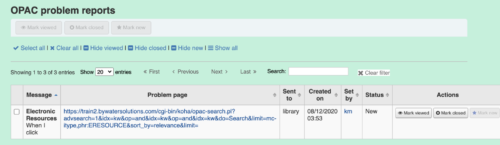
Staff Permissions
There is a new staff permission that will need to be enabled for staff to manage the OPAC problems. This permission is under a new Section
"OPAC problem reports management - Manage OPAC problem reports (manage_problem_reports)".
Patron Tutorial Video
We have created a patron tutorial video that libraries can share with their patrons:
More 20.05 Resources
See our comprehensive page all about Koha 20.05:
Read more by Kelly McElligott

