Koha How-To
Blocking automatic renewals if the OPACFineNoRenewals amount is reached
In this Koha tutorial we will talk about the new enhancement in the 17.05 release that adds the ability to block auto renewals if the OPACFineNoRenewals amount is reached. If your library is using the AutoRenewal feature (in the circulation and fine rules and cronjob) and a patron owes more than the OPACFineNoRenewals value, the item will not be auto renewed. The new system preference OPACFineNoRenewalsBlockAutoRenew will let you block patrons from automatic renewals if the patron owes more than the value of OPACFineNoRenewals.
First, go to Administration –> System Preferences –> OPAC preferences
- make sure you have a value set for OPACFineNoRenewals
- this will only allow patrons to renew their items on the OPAC if they have less than x amount USD in fines
- if you leave this value blank it will be disabled
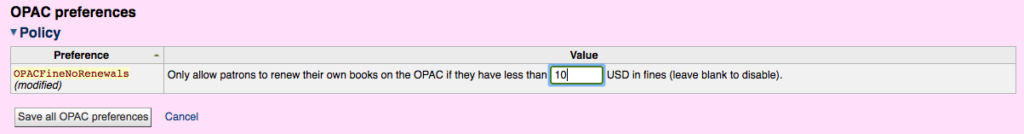
Second, go to Administration –> System Preferences –> Circulation preferences
- set the system preference to block for OPACFinesNoRenewalsBlockAutoRenew
- if you are using the autorewnewal feature, a patron with a value higher than the OPACFineNoRenewals limit will not have their item autorenewed.
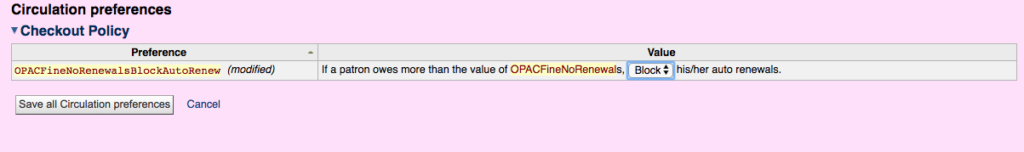
- set the system preference to allow for OPACFinesNoRenewalsBlockAutoRenew
- if you are using the autorewnewal feature, a patron with a value higher than the OPACFineNoRenewals limit will have their item autorenewed.
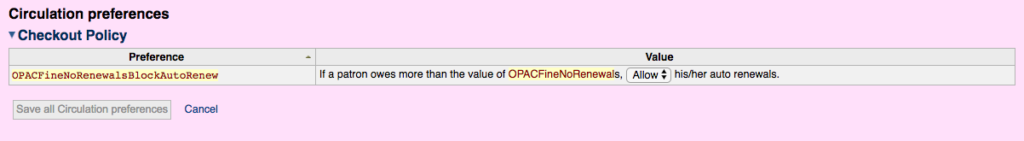
To learn all about Koha 17.05 view the other videos in this series and make sure to review the manual and the release notes.
Read more by Jessie Zairo

