Koha How-To
Koha Question of the Week: How Can Patrons Be Merged?
Each Friday, we will bring you a new Koha Question of the Week. We will select real questions that we receive and share the answers with you!
Question: How Can Patrons Be Merged?
Answer: Here are the steps to take for merging patrons. There is no undo for this action!
First, do a patron search
Within the results of this patron search, if duplicate patrons are found, check to mark them on the left-hand side of the table.
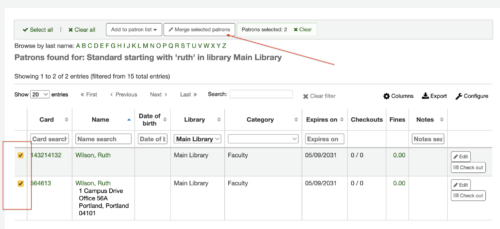
Once two or more patron names are chosen, the button Merge Patrons will be available to click.
The patron that you are looking to keep will need to be marked.
Once this has been confirmed, the details of what was merged will appear. Things that will be merged from one account to another are checkouts, holds, and fines.
This will remove all data that existed on the patron's account that was merged into the other one, for example, card number, phone number, and email. The primary patron account will remain with that information unless of course, it didn't have that information in the record.
Permissions:
This feature is not available to all staff logins. A staff member will need to have permission "Add, modify, and view patron information".
Additional Resources
Find out more about the Patron Module:
Self-Paced Learning in Koha: Patrons
Read more by Kelly McElligott

