Koha How-To
Video Tutorial on Editing Frameworks in Koha
This Koha tutorial will show the basics of editing and deleting fields in a specific MARC Framework within Koha to better suit your library’s needs when cataloging.
Changing your library’s frameworks to fit the cataloging needs is simple! This video shows how to remove a MARC field from a framework and also how to edit a MARC field. Here are the steps that are shown in the video:
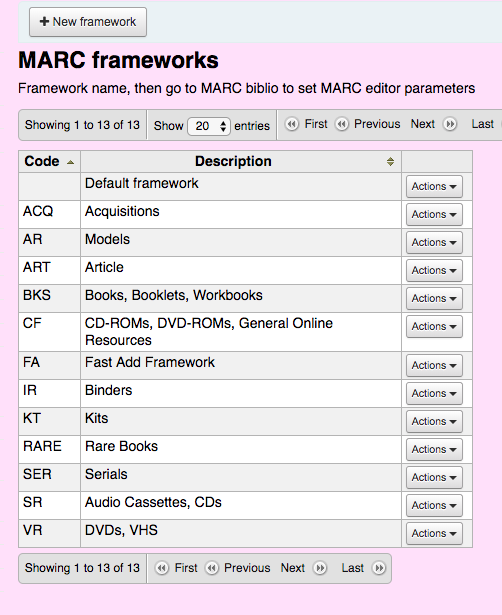
- MARC Frameworks can be found in the Administration Module on the Staff Client in Koha.
- To view a specific framework’s subfields, click the action button and choose MARC Structure. Other options include Edit (which would allow you to edit the name of the framework), Export / Import (more information can be found in this blog post) and Delete.
- The MARC structure option will allow you to see all the MARC fields in the framework.
- Once in the MARC Structure- you can use the search function at the top to search for a specific field.
- To delete a field, find the MARC field you wish to delete and use the Action button and choose Delete.
- There will be a confirmation page to ensure you are deleting a field.
- To Edit a field, again choose the MARC field you wish to edit by using the Action button and choose Subfields.
- The first screen will show all the subfields within that specific MARC field. Find the subfield you wish to edit and choose the Edit choice under Actions.
- In the example during the video, I choose to have my 092a be visible and not collapsed when using this framework. So this option is found under the Advanced Constraints. I chose to Uncheck the Collapsed Box- so the 092a would have a visible text box when cataloging.
- Another example of editing a subfield would be to allow it to add a Default Value for a specific MARC field and subfield. A good example of this would be adding your OCLC code to a record in the 049a (local holdings) field. Here you can edit your framework/s to have a default value- so this field is populated with a value once you create a new record in your Koha system.
- Once you have made your edits to the framework, it is always important to check your changes! Under the Administration Module – MARC bibliographic framework test – clicking this link will have Koha check your changes to make sure you did it correctly.
- After you receive an OK- you are ready to test out your newly edited framework.
Note:
- In the Koha manual – it recommends to not edit the Default Framework.
- The Koha specific fields noted by (KOHA) in a framework such as 942,952 and 999 are important to the functionality of the cataloging and Koha system. If you do want to make changes to these, please submit a ticket for assistance!
For more Koha tutorial videos- visit or subscribe to our Bywater Youtube Channel!
Read more by Kelly McElligott

